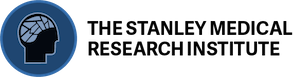How to Download (Guide for sFTP)
Preparation
To download data from our server, you will need
- Your username and password that you received from us.
- An SFTP client program. For this guide, we will use FileZilla, which is free.
- Enough disk space for your data
Steps
Open FileZilla.
- Connect to the server.
- Navigate to the desired data.
- Download.
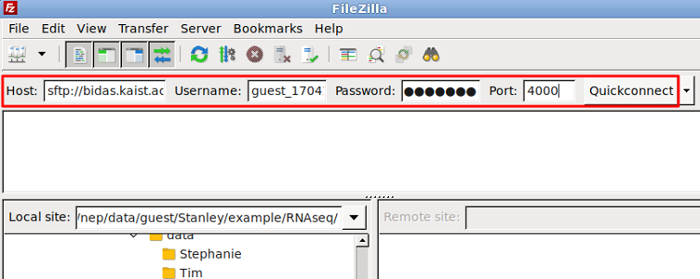
Near the top, enter
Host: sftp://bidas.kaist.ac.kr/
Username: your username
Password: your password
Port: 4000
Then, press Quickconnect. On your first time, FileZilla may warn you about Unknown host key. Press OK to trust our server.
If everything goes well, you should get a message in the area below saying "Connected to bidas.kaist.ac.kr".
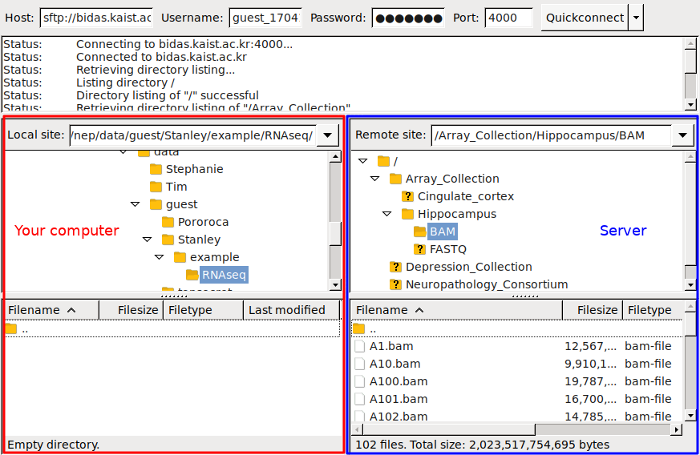
The file browser in the left pane shows what is in your computer.
The file browser in the right pane shows data in our server.
Open where you want the data on the left. Find the data you want on the right.
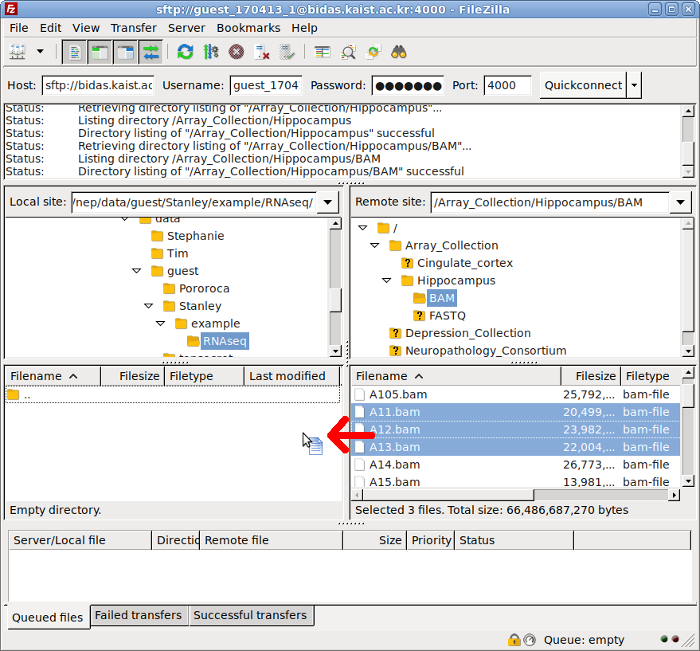 Q
Q
To start downloading, select the data files in the right pane and drag them to the left pane.
You can check the progress in Queued files area at the bottom.
For more details on using FileZilla, check its documentation.